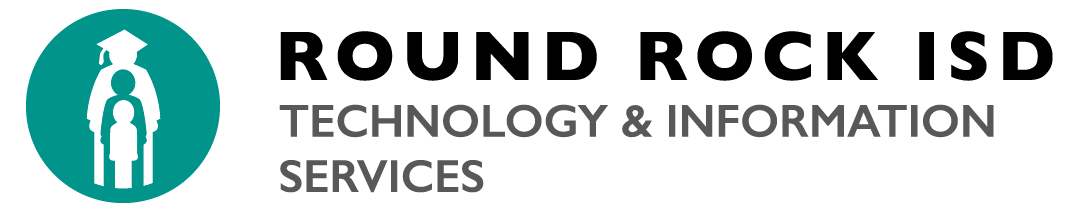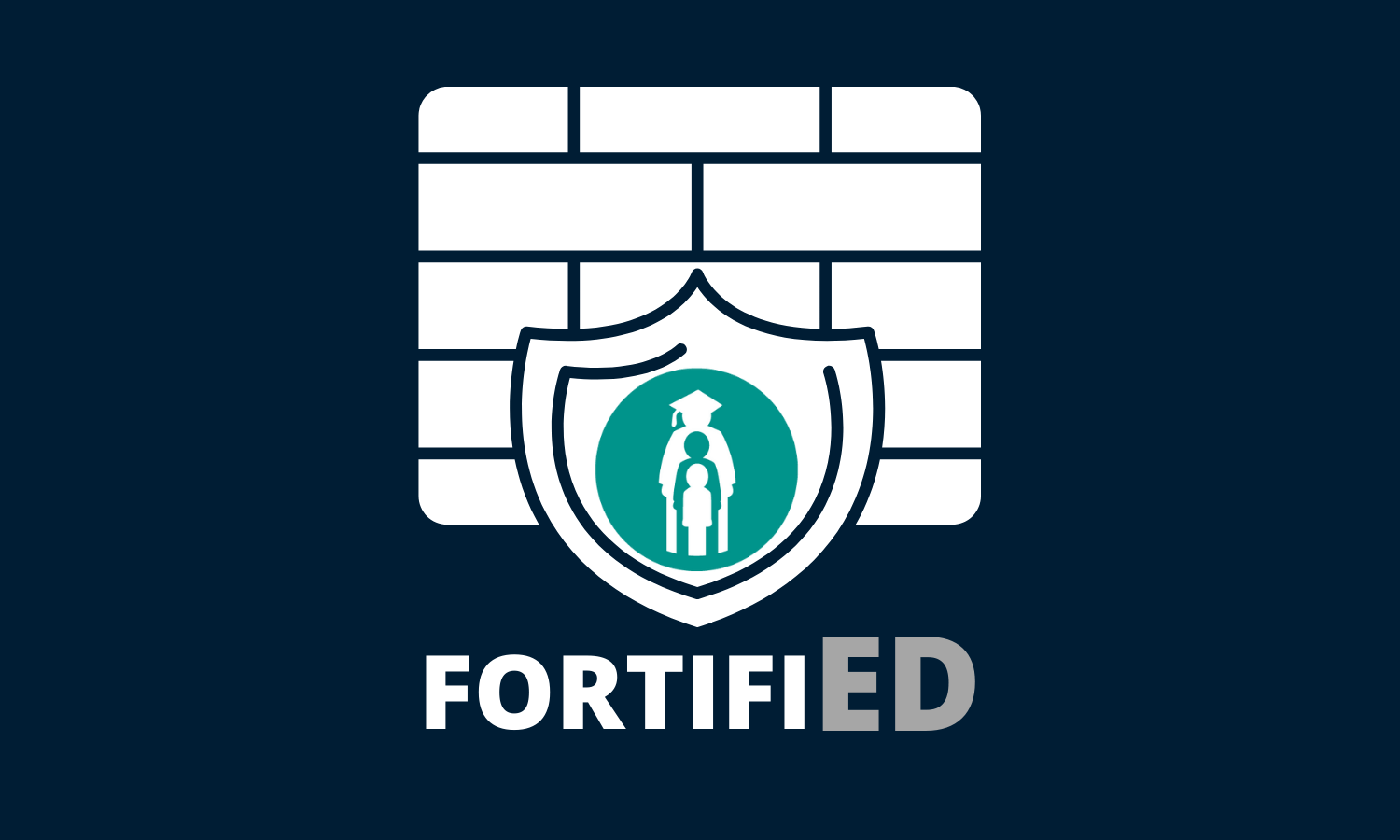In the early days of the internet, everything seemed simpler, but as technology advanced, so did the skills and tactics of cybercriminals, making online threats more complex.
Tips to avoid phishing:
One of the most common online threats is phishing. Phishing attempts often come in the form of emails or messages that look real but are designed to trick you into sharing personal information, like passwords or credit card numbers.
1. Check the source: Always verify who sent the email or message. If it looks fishy, it probably is!
2. Don’t click on suspicious links: If a link seems too good to be true, it’s best to avoid it. Type the website URL directly into your browser instead.
3. Think before you share: Never give out personal information unless you are sure it’s safe.
Create a strong password:
Your online accounts need strong passwords. A weak password is like leaving your front door wide open.
1. Use a mix of letters, numbers, and special characters. Instead of “password123,” try something like “Gh0st$creams2024!”
2. Make it at least 12 characters long.
3. Avoid using easily guessed information like your name or birthday.
Stay Safe on Public Wi-Fi:
1. Hackers love to hang around public hotspots, waiting to snatch up your personal information.
2. Avoid logging into important accounts while on public networks.
3. Use a Virtual Private Network (VPN) if you need to access sensitive information.
4. Always turn off sharing settings on your device.
5. Protect your personal information by equipping yourself with tools like antivirus software, secure browsers, and privacy settings.
Here are some reliable resources to help you stay informed about cybersecurity year-round.
Round Rock ISD Cybersecurity Team
Cybersecurity Guidance for Parents
Cybersecurity Program of Study (CTE)
Digital Citizenship (Instructional Technology)
Cybersecurity for K-12 Education (CISA)
Cybersecurity Toolkit (Texas School Safety Center)
CoSN Cybersecurity Page (Consortium of School Networking)
Stay sharp, cyber explorers!
-GG-
Peter